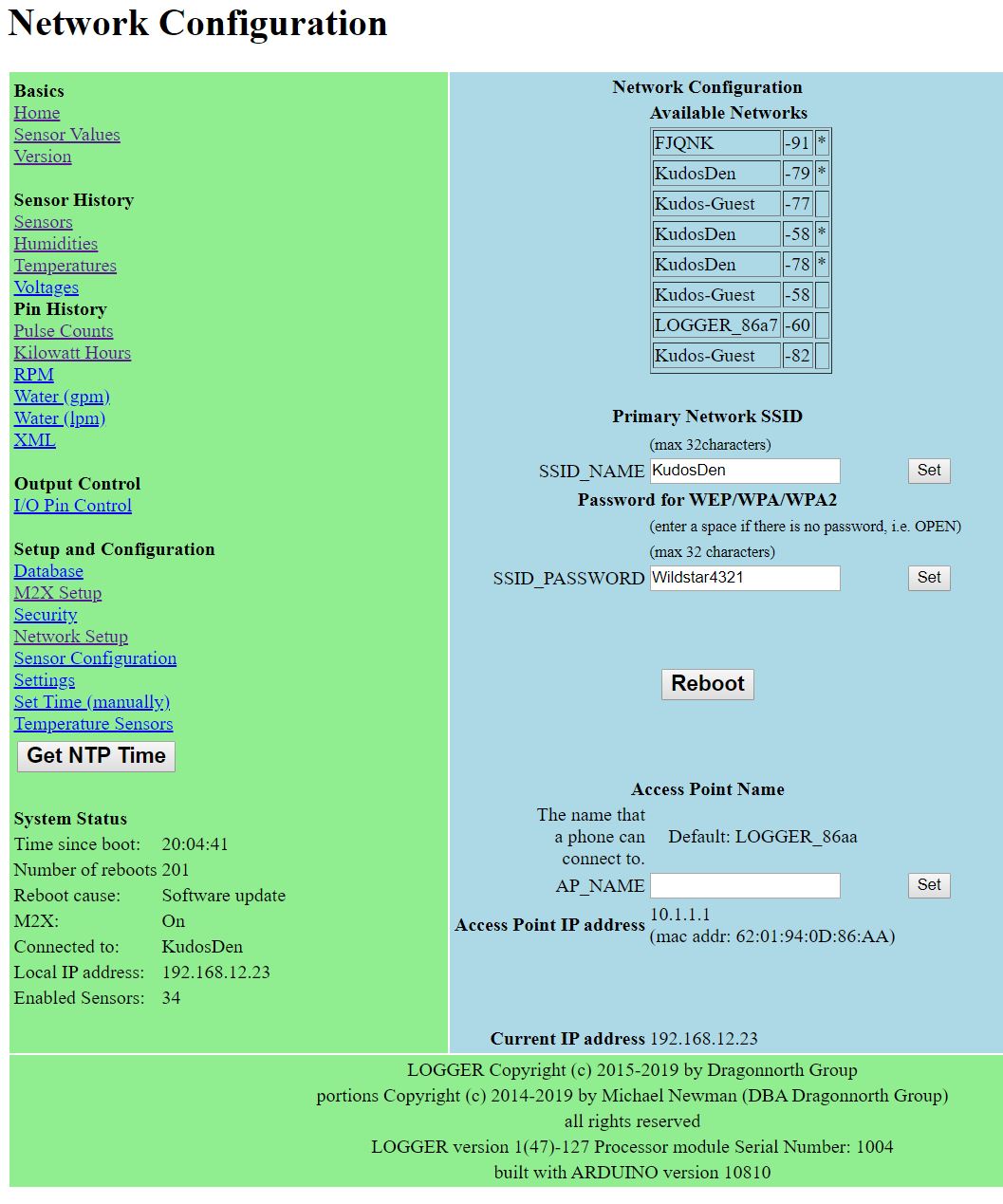Logger Network Setup
The LOGGER is a web server.
When the LOGGER is first turned on it comes up as a WiFi Access
Point (a WiFi router)
and also tries to connect to the local WiFi network. After five minutes the
LOGGER will disable the access point capability if it was able to
connect to a local WiFi network.
To configure the LOGGER networking connect
to it just like connecting to a WiFi router. The LOGGER broadcasts
a network called "LOGGER_xyz" where xyz is unique for each LOGGER
based on the MAC address of that device. No password is required.
Many smartphones will give a warning that no internet is available for
the LOGGER WiFi router, this is normal and correct (the LOGGER is
not passing messages to the internet), tell the phone
to connect anyway.
Once connected to the
LOGGER open a
browser and bring up the web page: http://10.1.1.1. Click on the
Network Setup link to bring up this page:
Fill in the router SSID_NAME and press the SET button next to the
name.
Then fill in the SSID_PASSWORD and press the SET button next to the
password. These must be set independently in two steps, one after
the other. If the network does not use a password the password
should be left blank.
Reboot the LOGGER and it will connect to the Local Area
Network. After the reboot connect to the LOGGER as an access point
again to see what local IP address the LOGGER is using. This
address is shown near the bottom of the menu column. Connect
back to the local WiFi router and use the local IP address to bring up
the LOGGER web pages. The IP address is assigned by tne router.
Usually routers will keep assigning the same IP address but it is
possible that next time the LOGGER boots it will be assigned a
different IP address. Routers can be configured to assign a fixed
IP address to a known MAC address and that is a smart way to ensure
that the LOGGER will always have a well known IP address.
NOTE: graphs will not work when connected to the LOGGER as an access
point. They use network resources available when connected to the
local
WiFi router.
|