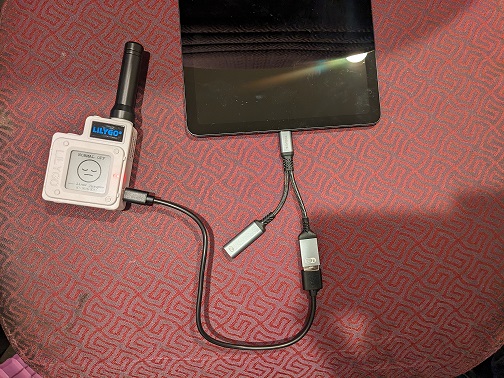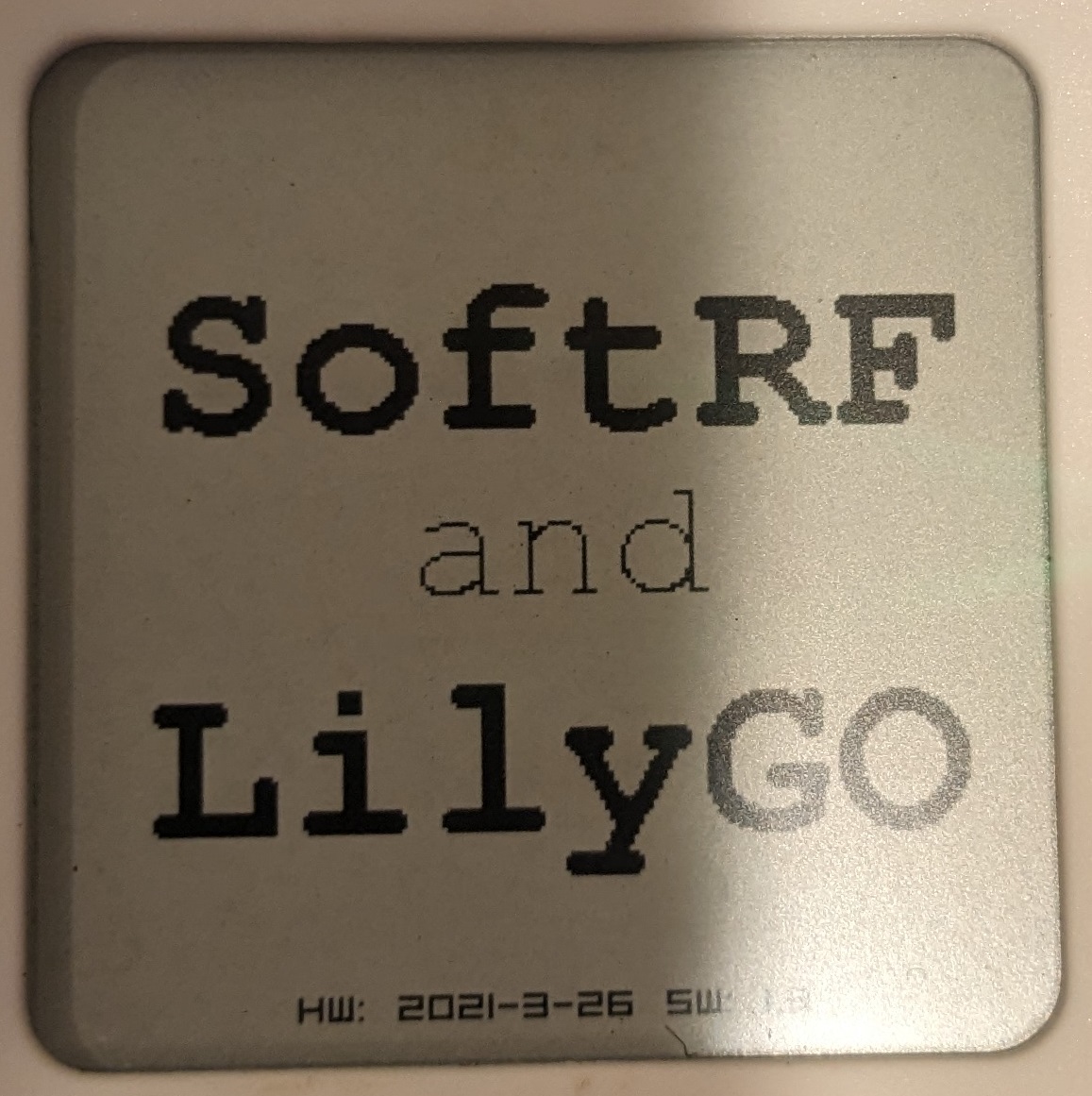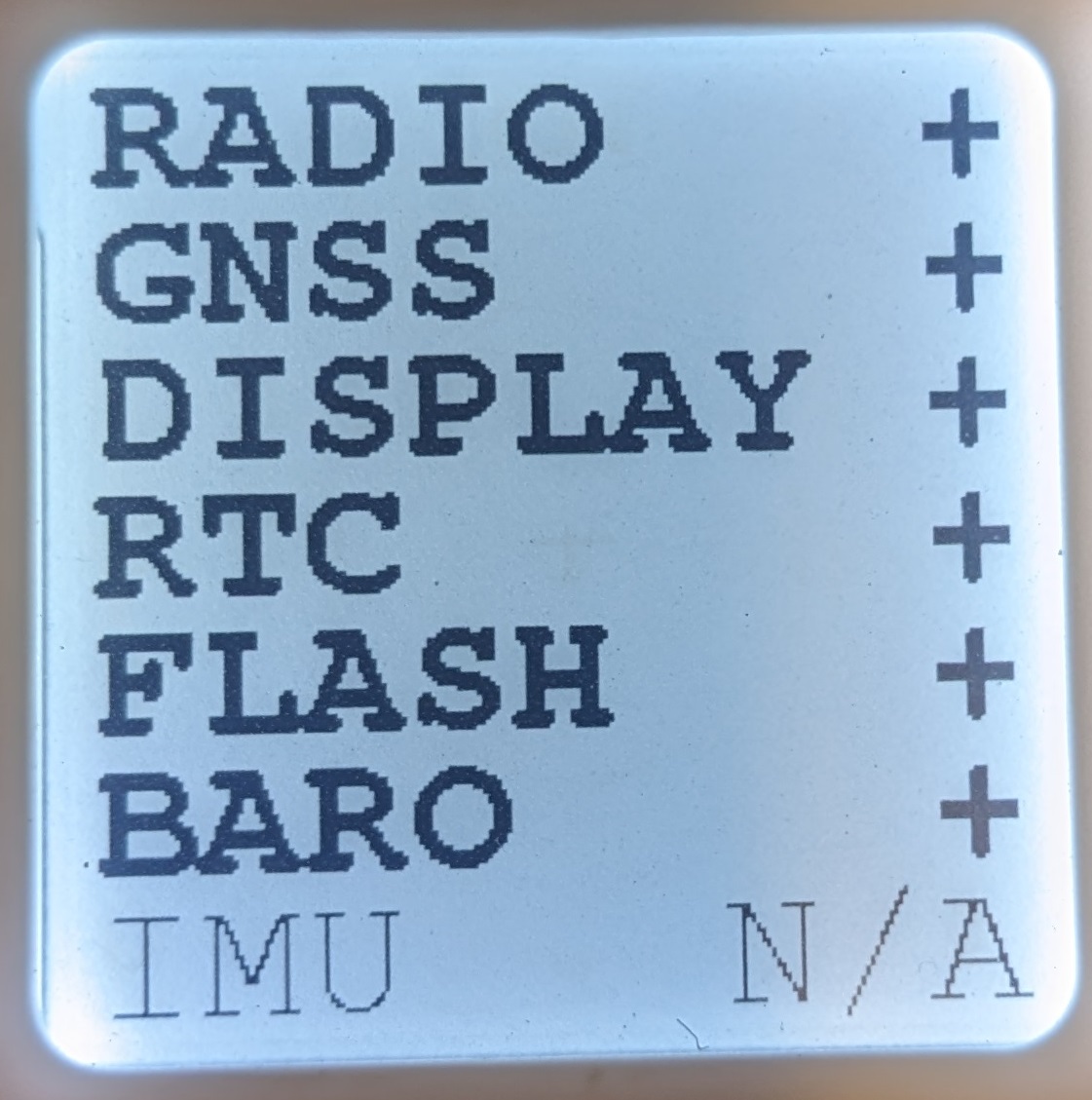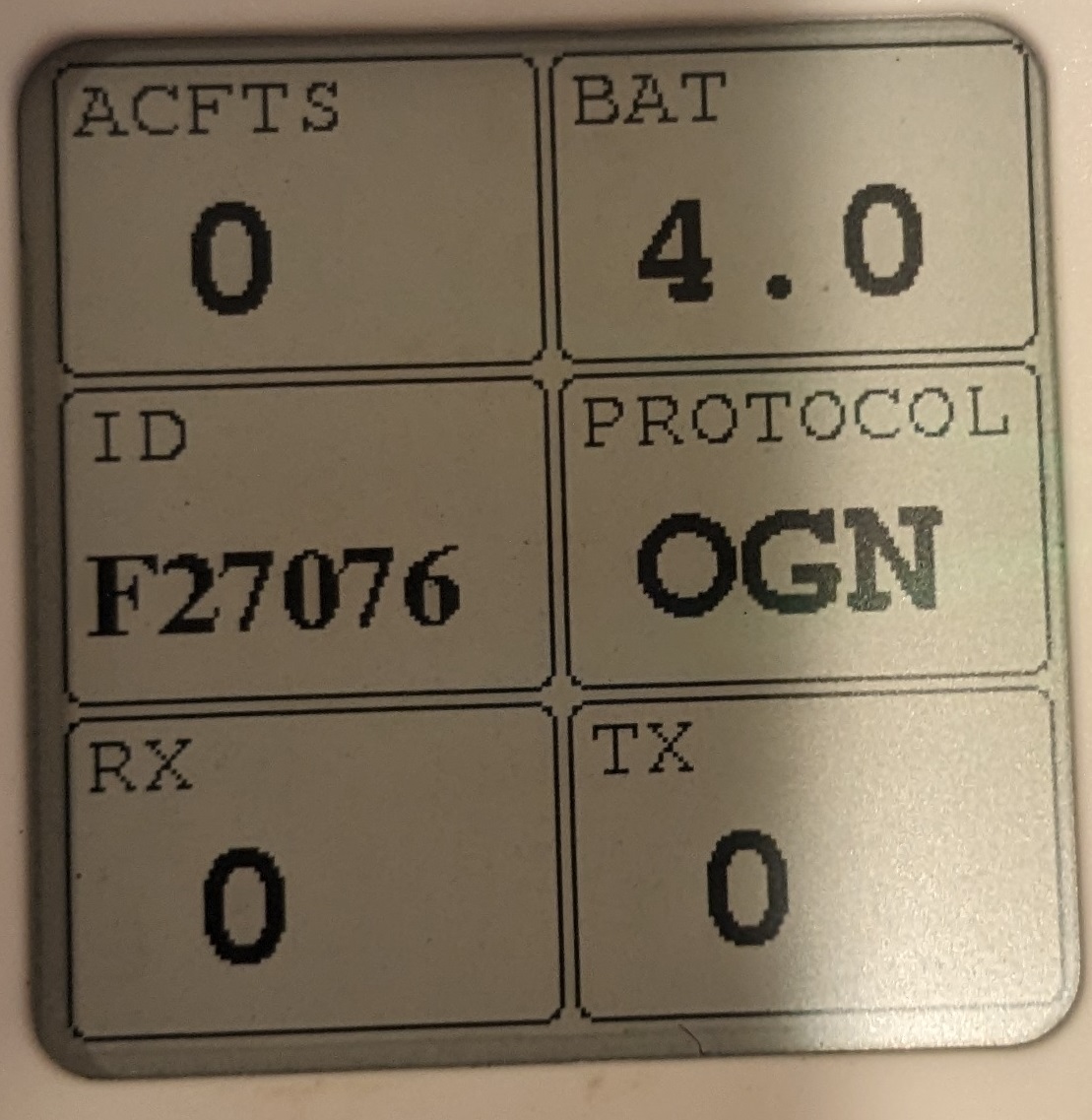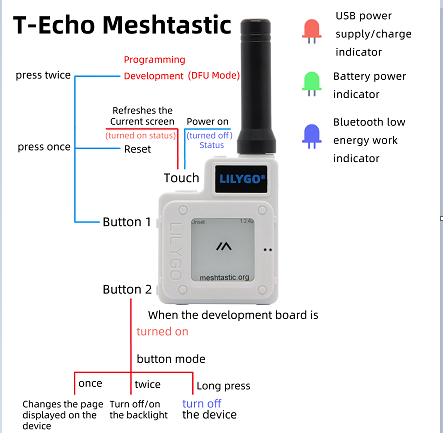Lilygo Flarm Setup
LILYGO T-Echo LoRa SX1262 Wireless Module 915MHz TTGO Meshtastic
Development Board NRF52840 BME-280 version (with barometric pressure sensor)
purchase
on
amazon
Optional: Buy and install
IMU/microphone
module.
Installation
instructions
To get at the hardware to install the expansion module you must open the back of the
case, there are two small recessed screws in the corners.
Setup
If programmed with meshtastic (the above module should be):
Collect SoftRF-firmware-v1.1-nRF52.uf2 file from
https://github.com/lyusupov/SoftRF/tree/master/software/firmware/binaries/nRF52840/SoftRF/MassStorage
This build has a problem with position encoding in legacy mode,
see instructions below on how to compile your own UF2 file to
fix this. (It is not clear if some later build had the fix built
in.)
Connect to to USB port
Double click top side button to enter bootloader mode and then
drag file SoftRF-firmware-v1.1-nRF52.uf2 into main folder
Wait for reboot (should be automatic, if not reboot device (one click on top side button))
Find "ID" on startup screen, if not on startup screen scroll
through screens with 1 click of lower side botton. Be patient
the screen takes two seconds to update after the click.
Register and bind your module to a particular aircraft.
Instructions are at
OGN
Aircraft registration is done at:
Glidernet.org After
registration you must wait for the OGN site to update
registration file, this happens at 3:01 or 15:01 of UTC time
(optional, if you want your device tracked/logged).
Format USB drive on LilyGo as FAT
Create a folder called "Aircrafts"
Download the ogn.cdb aircraft database file from
http://soaringweather.no-ip.info/ADB/data/ogn.cdb
and drag and drop in into the "Aircrafts" folder, then
reboot the Lilygo device (one click on top side button).
To configure the device,
Download SoftRF Tool in google play store for android/(A search of the
Apple Store did not find SoftRF, other possibles for the iPhone or
iPad?)
https://github.com/lyusupov/SoftRF/wiki/SoftRF-Configuration-Tool
Plug usbC port on LilyGo into usbC port of phone using OTG cable (below or equivilent)
https://www.amazon.com/gp/product/B09DD4S4D1
While the
defaults are reasonable see this discussion
of settings to see what can be configured.
Note: the USB adapter is sided, it must be plugged in in this
orientation:
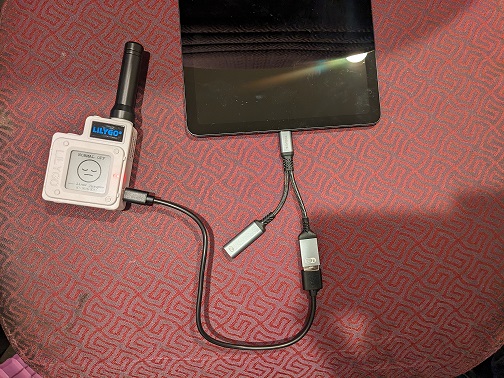
Controls
| Button | Function |
|---|
| Top Side (one click> | Reboot device |
| Top Side (double click> | Enter programming
development (DFU) mode |
| Bottom side (one click) | scroll through screens (2sec
to update) |
| Bottom side button (two clicks) | Backlight
on/off |
| Bottom side (long press) | Off |
| |
| Top touchpad |
|---|
| Tap for radar range change or
aircraft ID change |
OPTIONAL: Compile UF2 file
NOTE: this section has not been tried and validated.
To compile your own UF2 file to fix the encoding error in legacy mode:
Startup Pages
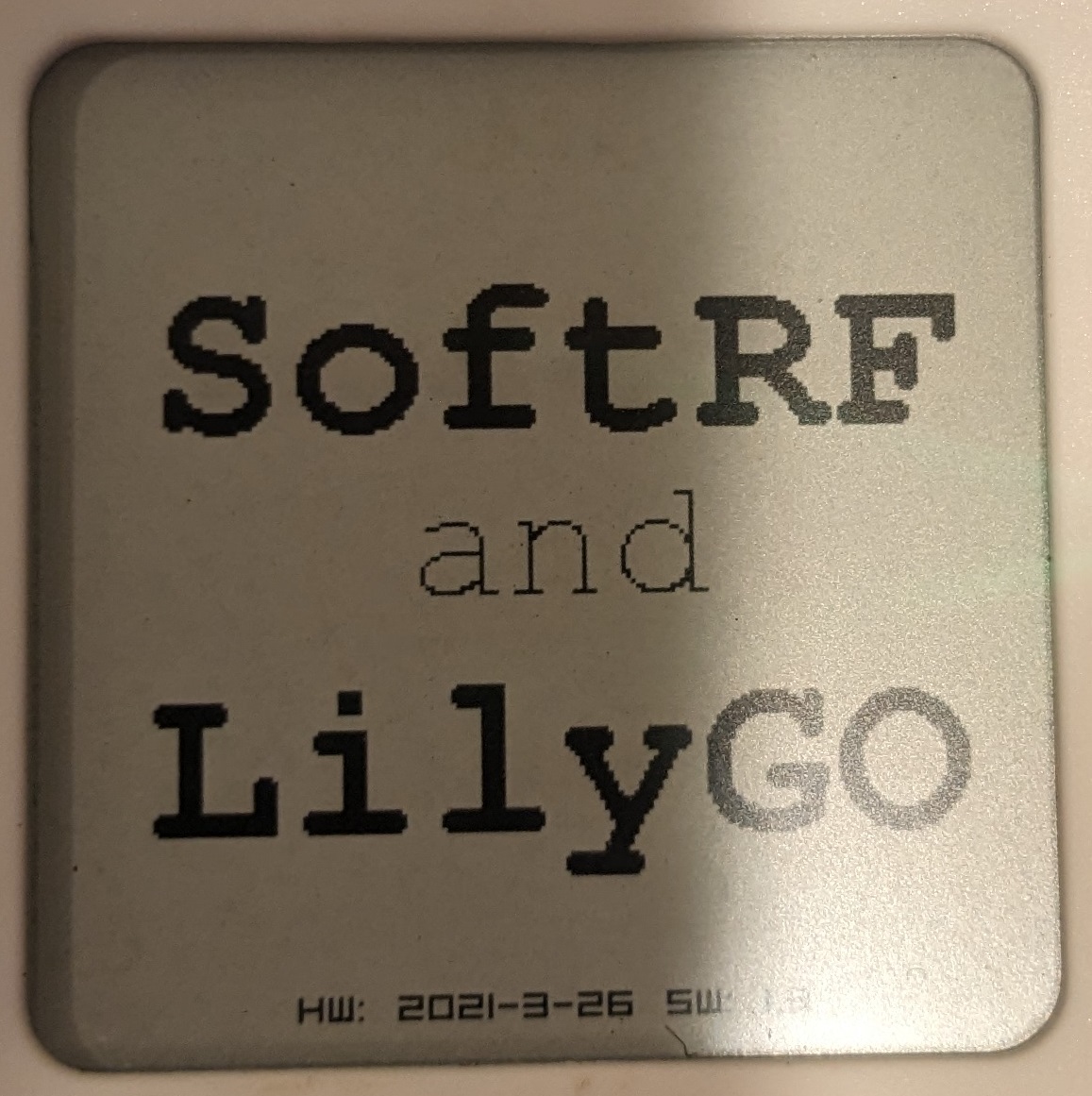
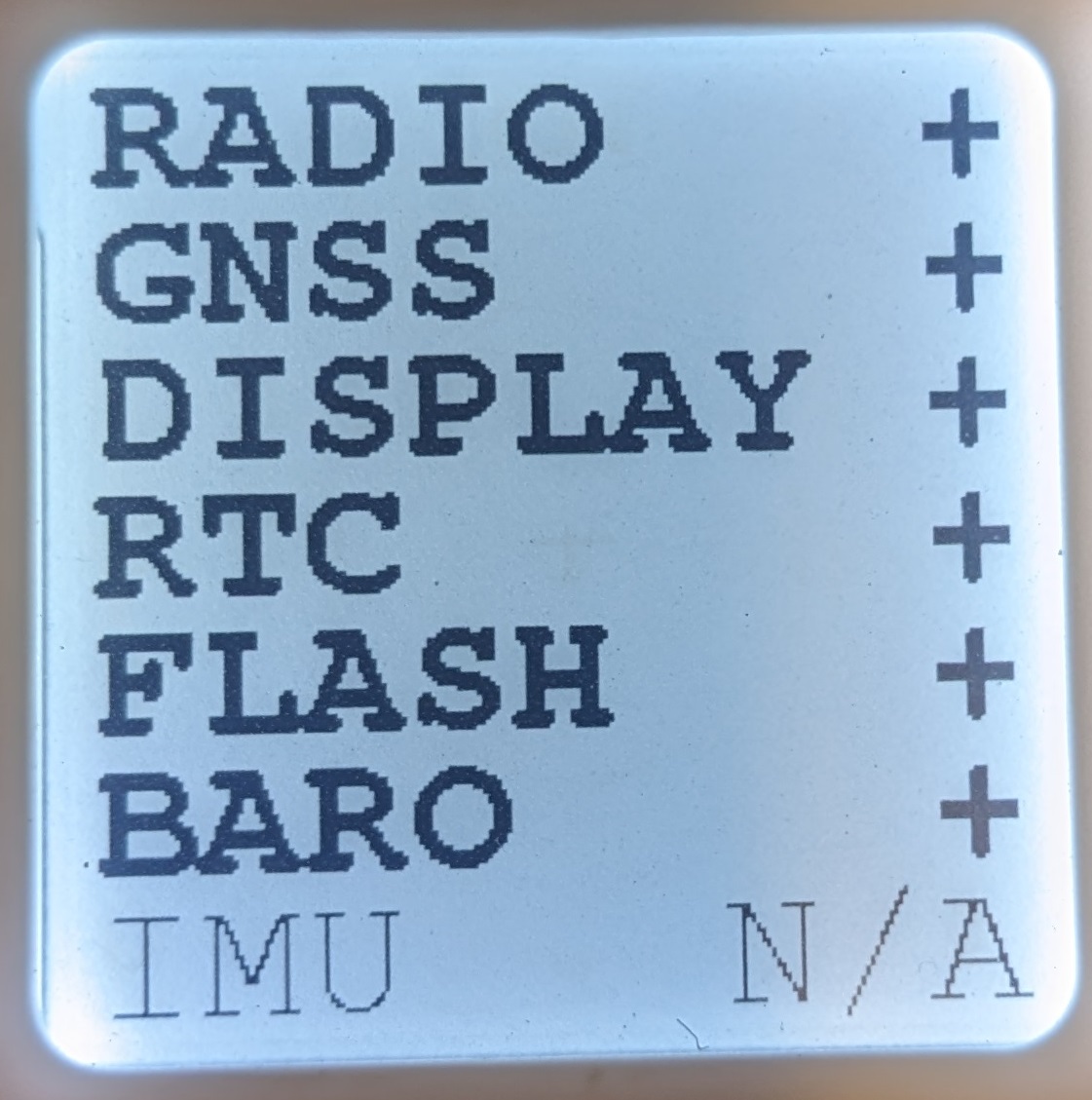

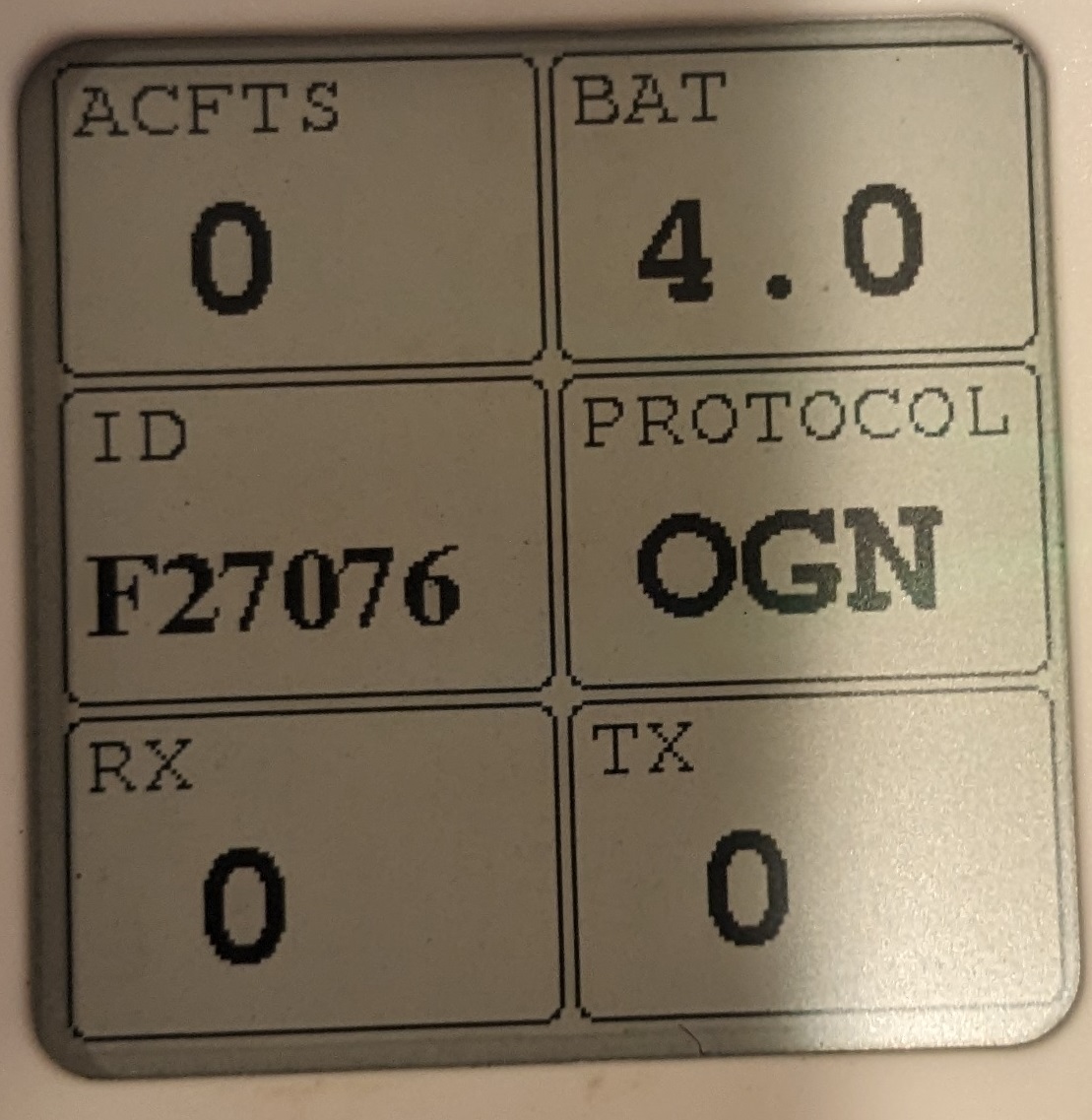
Other Info
Some
Lilygo documentation
Meshtastic
Controls
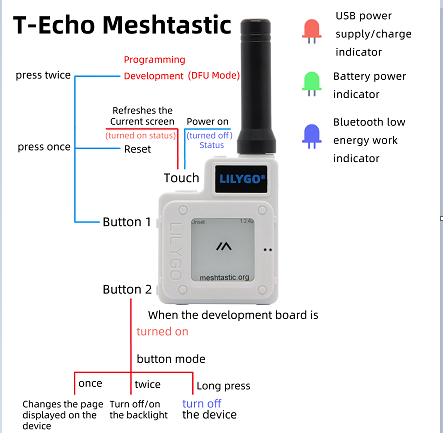
|