
| Home |
| Log In... |
| Dragonnorth... |
Scale Instructions
Operation of the Erallo Scale logging system is completely automatic. The scale logging is performed by a specially programmed Rabbit RCM4400W module from Digi.
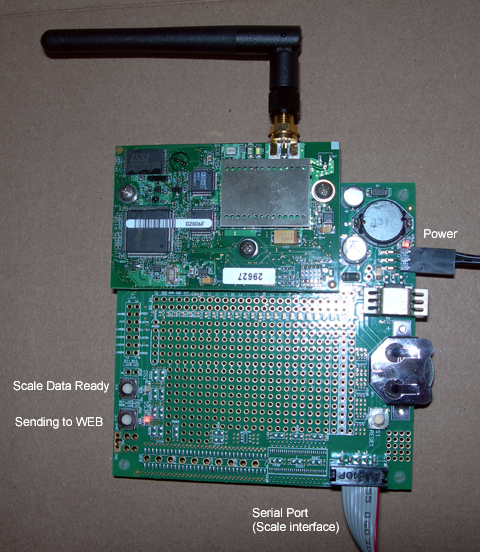
Note the LEDs at the lower left. The top LED is the "Scale Data Ready" LED and indicates that a weight has been observed and is waiting to be sent to the Web Server. The lower LED is the "Sending to Web" indication and turns on when an attempt is being made to send a weight to the Server.
The Sending to Web LED goes off when a single weight has been sent to the Server and the Server acknowleges the message. The Scale Data Ready LED goes off when all weight measurements have been sent.
When the module first powers up after a few seconds the lower LED (Sending to Web) will turn on indicating that the module is ready to take scale readings. It stays on until the first reading is sent to the Server. Then it goes on and off as described above.
To take a weight sample touch the button at the base of the scale. Then wait until the scale indicates zero.

Next step on the scale and stand still until the scale indicates a stable weight has been obtained. The scale indicates this by presenting a circle next to the word stable.

Setting up the Rabbit for Scale Logging
Plug a serial port into the scale and start Hyperterminal. Set the baud rate to 2400, data bits to 7 and stop bits to 2. Parity is none and flow control is none.
When the module is first programmed give the command DEFAULT to set the default parameters. Because whatever is in the battery backed up memory is accepted as the configuration the configuration will be junk until this is done. The default configuration should work in most locations.
Set the ID of the person and the associated password:
PERSON 1234
PASSWORD mike
The most common change is to set the SSID so a particular wireless host is preferred. Use the SSID command to do this:
SSID dragonnorth
Another common task is to enable WEP and set a security key:
KEY0 1234567890123
WEP 1
A different server can be selected by setting the following:
ACCESS http
SERVER www.dragonnorth.com
PAGE scalelog.php
PORT 80
| Command | What the command does |
|---|---|
| ACCESS | Set the access method (typically HTTP or HTTPS). |
| CLOCK | Set the time and date from a NIST time server. |
| DEFAULTS | Set all parameters to their default values. |
| DUMMY | Create a dummy point for testing. |
| HELP | Print this help. |
| KEY0 | Set the WEP key number 0. |
| KEY1 | Set the WEP key number 1. |
| KEY2 | Set the WEP key number 2. |
| KEY3 | Set the WEP key number 3. |
| PAGE | Set the path and page on the server to accees (typically scalelog.php). |
| PASSWORD | Set the password for scale reporting for the PERSON. |
| PERSON | Set the ID of the person this scale reports for. |
| PORT | Set the port number to use on the server (typically 80 for a web page). |
| REBOOT | Manually reboots the board. Pending reports should not be lost. |
| RESET | Reset the wireless interface. |
| SCAN | Scan for and report available wireless networks. |
| SEQUENCE | Set the sequence number (used only for testing). |
| SERVER | Set the server name (such as www.dragonnorth.com). |
| SSID | Set the wireless SSID, may require a reboot ('all' uses any network). |
| STATUS | Report the current configuration. |
| VERSION | Report the current version information. |
| WEP | Set the WEP mode (1 to enable, 0 to disable). |
Webmaster: mnewman@dragonnorth.com